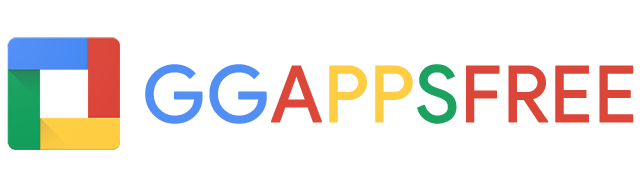Trying to decide which version of G Suite to sign up for? Or maybe you’re considering upgrading from your current version to one that offers more features. Use the chart below to compare:
- G Suite Legacy
- G Suite Basic
- G Suite Business
- G Suite Enterprise
The choice of G Suite edition is determined by your organization’s specific operational requirements. The premium version is ideal for entities seeking more storage, administrative control, and reporting features. If you’re running a small business or startup, G Suite Legacy edition is more suitable for you.
G SUITE LEGACY |
G SUITE BASIC |
G SUITE BUSINESS |
G SUITE ENTERPRISE |
|
INTELLIGENT OFFICE SUITE |
||||
| Email and Calendar |
|
|
|
|
| Docs, Sheets, Slides, Keep |
|
|
|
|
| Forms, Sites, Google+ |
|
|
|
|
| Access across devices (computer, phone, or tablet) |
|
|
|
|
| Offline access |
|
|
|
|
| Open and edit Microsoft Office files |
|
|
|
|
| Ad-free experience |
|
|
|
|
| Google Cloud Search within G Suite |
|
|
||
ENTERPRISE-CLASS FILE SYNC AND SHARE |
||||
| Drive |
|
|
|
|
| Advance Natural Language Processing search and Quick Access |
|
|
|
|
| Information Rights Management on Drive files |
|
|
|
|
| File versioning |
|
|
|
|
| Team Drives* |
|
|
||
| Granular access and sharing controls |
|
|
||
| File audit reporting and alerts |
|
|||
| Domain whitelisting |
|
|
||
| Storage per user |
15 GB |
30 GB |
Unlimited** |
Unlimited** |
| Max file size |
5TB |
5TB |
5TB |
5TB |
ENTERPRISE-CLASS MEETINGS |
||||
| Hangouts |
|
|
|
|
| Instant access from mobile device |
|
|
|
|
| Easy guest access with link |
|
|
|
|
| Dial-in access to meetings* |
|
|||
| Larger meetings (up to 50 participants)* |
|
|||
| Record meeting and save in Google Drive* |
|
|||
DEVICE MANAGEMENT |
||||
| One click setup |
|
|
|
|
| Security policies for Android and iOS BYOD devices |
|
|
|
|
| Android work profile with DLP controls |
|
|
|
|
| Enterprise app store |
|
|
|
|
| Monitor and audit entire mobile fleet |
|
|
||
| Automate device workflows |
|
|
||
| Bulk enrollment of company-owned Android devices |
|
|
||
SECURE BY DESIGN |
||||
| Encryption in transit and at rest |
|
|
|
|
| 99.9% uptime guarantee |
|
|
|
|
| Enterprise certifications and compliance |
|
|
|
|
| Vault for eDiscovery, archiving and compliance |
|
|||
| Advanced Data Loss Prevention for Gmail |
|
|||
| Advanced Data Loss Prevention for Drive files |
|
|||
| Security key enforcement |
|
|||
| Third-party email archiving |
|
|||
| Encryption using your own S/MIME certificates for Gmail |
|
|||
| Control 3rd-party data access with app whitelisting* |
|
|||
| Pre-delivery deep scanning of email attachments* |
|
|||
OPEN AND EXTENSIBLE |
||||
| Integrate with apps in G Suite Marketplace |
|
|
|
|
| APIs and Admin SDK for extending G Suite functionality |
|
|
|
|
| App Maker for building custom apps* |
|
|
||
| Gmail Log Analysis in Big Query |
|
|||
EASY TO MANAGE |
||||
| Centralized administration console |
|
|
|
|
| 24/7 support by phone, email, and online |
|
|
|
|
| Easy to use migration tools |
|
|
|
|
| Usage and sharing reports |
|
|
|
|
| Admin transfer and undelete |
|
|
|